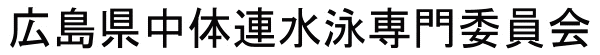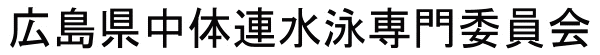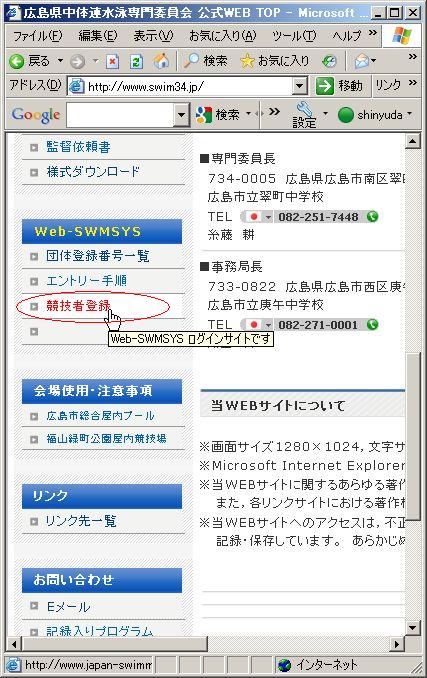 |
■年度更新への入り口
当WEBページの左サイドメニューにある
「競技者登録」をクリックします。
日本水泳連盟の会員ページを開くことができます。 |
|
|
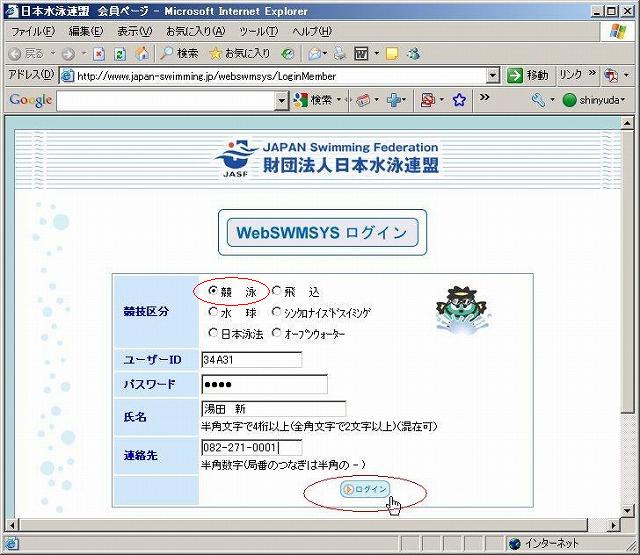 |
■ログイン
ユーザーID,パスワード,担当者氏名,連絡先を入力し,
ログインしてください。
※昨年度,広島県大会への出場実績が無い学校は,ログイン
できない場合があります。 担当者へお問い合わせください。
※飛び込みについては,Web-SWMSYSからのエントリーでは
ありません。郡市委員長を通して書類での申し込みをしてください。 |
|
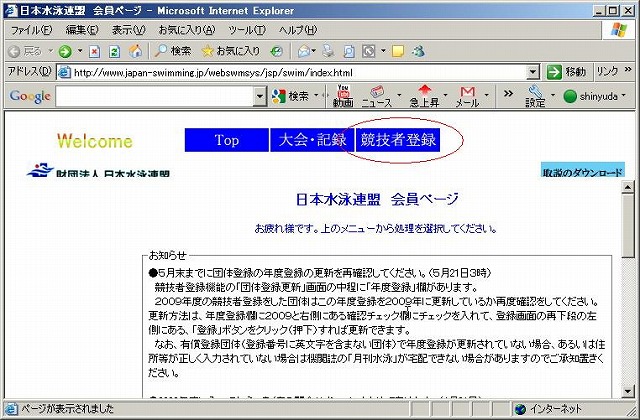 |
左図は,ログイン後の画面です。
「競技者登録」をクリックします。 |
|
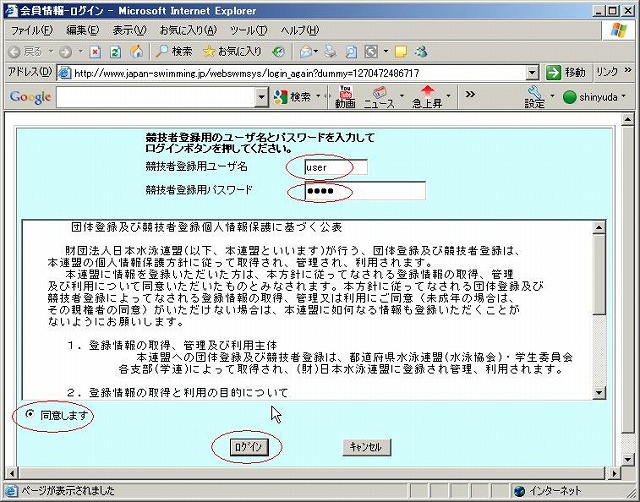 |
「競技者登録用ユーザ名」「競技者登録用パスワード」を入力し,「同意します」にチェックを入れ,ログインします。 |
|
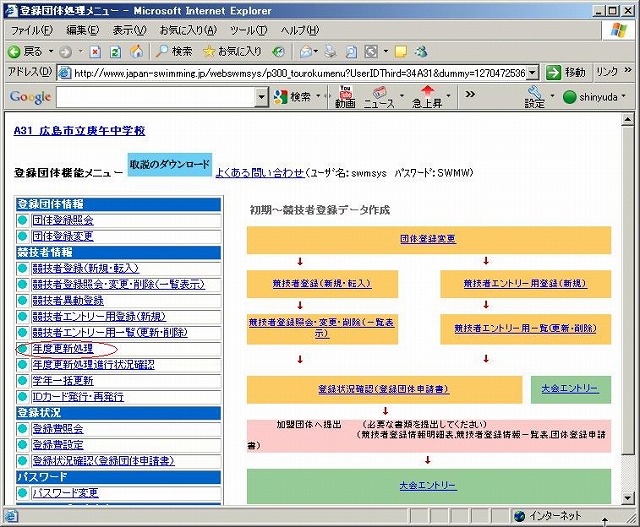 |
「年度更新処理」をクリックします。
|
|
 |
昨年度までに登録した選手の一覧が表示されます。
「登録する年度」が新年度になっていることを確認し,「年度更新実行」ボタンをクリックします。
|
|
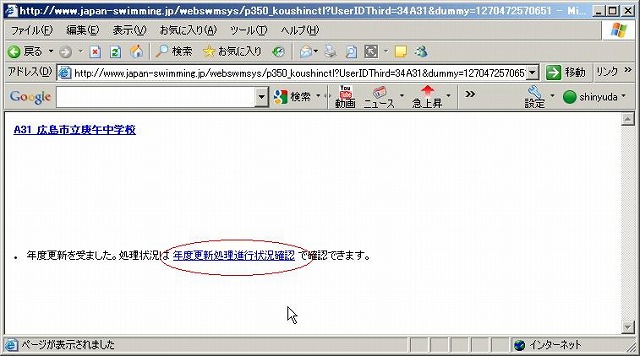 |
上記の作業を終えると,左のメッセージが確認できます。
「年度更新処理進行状況確認」をクリックすると,次の画像の通り,状況が確認できます。 |
|
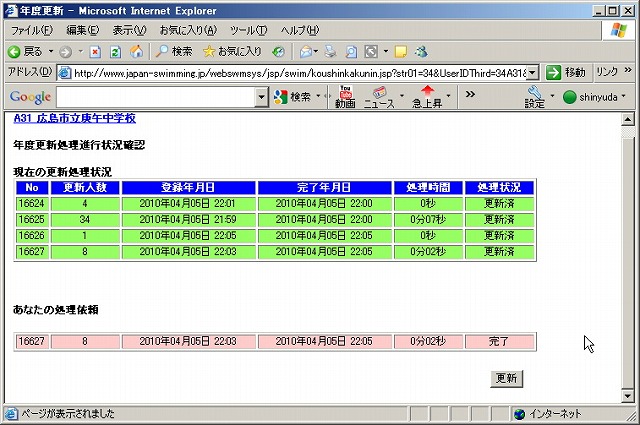 |
※
「年度更新処理進行状況確認」をクリックしたところ。
|